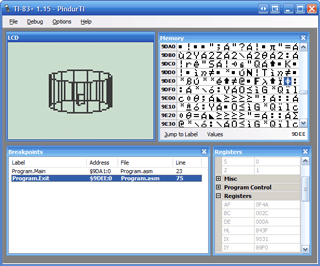Ok, I'll tell you what I know. One of the best programming guides for z80 asm is
Learn TI-83 Plus Assembly In 28 Days by Sean McLaughlin
The best programming tools are the Latenite, Brass, Earlymorning, and PindurTI combo(all developed here, a kind of programming suite). Also, you can use Timendus's API and CLAP. Latenite is a nice program for writing assembly. It has a lot of nice features and can be integrated with Brass, earlymorning, and PindurTI. Here's a screenshot of it with some asm code and the pindurTI emulator open.

PindurTI is the best emulator for the 83/83+ that can emulate the calculator and LCD screen almost perfectly. EarlyMorning is a tool for sprites. Brass is an assembler made by benryves to work nicely with LateNite, and give you an alternative to the somewhat problematic Tasm shareware assembler. Timendus's API makes programming in assembly more simple and easy, and his CLAP(calculator linking alternative protocol) makes linking between different calculators and even multiple calculators(more than 2 at a time) easy.
A lot can be done on the z80. A few 3d first person shooters have been made, including doom and Castle Wolfenstein, and also Gemeni, which I think is the best. These used raycasting 3d. There is a nice 3d racing game called lotus turbo challenge that has some nice effects and looks nice. There is also a full-3d wireframe racing game called glasscars that allows for 2 linked calcs to play multiplayer races. Also in 3d is a roller coaster design game where you can design a roller coaster and ride it. There are some good side scrolling games like mario and harvest moon, and Sonic and Metroid are being worked on. Also, a very nice version of Zelda is coming together nicely. It's been featured on a few other websites and has driven a lot of other people to these calc sites.
Other z80 programming sites include unitedTI.org, revsoft.org, omnimaga.org, and chemtech.org. omnimaga is more TI-basic oriented.
There are two real 3d engines being worked on right now here, one by quarnos, and one by benryves. quarnos's engine is more for 3d spacefighting games(like space dementia) and benryves is more suited to first person shooters.
I remember someone doing parallax scrolling, I think it was in grayscale with the revolution Greyscale Package (RGP).
Also done on the 84+ series is the usb8x which allows you to connect USB devices to the calculator, like usb flash drives, keyboards, or mice. It was demonstrated by showing the lobby scene from the matrix from a series of pictures stored on the flash drive. Also, realSound allows actual music recordings to be played on the calculator through the link port. This is real sound, not a midi or anything. It was demonstrated by playing GreenDay's Basketcase through computer speakers connected to the link port.
Another interesting program is Cabamap which is an app that allows you to calculate very large numbers at high speed. For example, you can calculate the square root of 3 to hundreds of thousands of digits in just a few minutes. You can also calculate the factorial of 1000!. It is much faster at calculating than even the 89, by a very large margin, usually at least twice as fast or more.
If you have any more questions, feel free to ask. Are you thinking about starting to program in z80 assembly? How about making a port of your excellant bomber Dude game? The only game like that we have is bomberkids, which doesn't have an AI. There is a slime volleyball game for the 83+, but it's a bit more primative, with no background and no hit effects. We also have a game called Arcade Mario, which is like the original mario bros game, but not nearly as good a port as your m4r10.