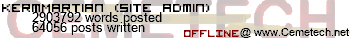BeSoT Greyscale Imaging Suite (GIS), is a new innovative approach to drawing programs on calculators. This is very graphically based and is written in BASIC with xLib. All of the sprites were drawn by me. I don't have a lot of the stuff done but I decided to share what I have with the community. One great thing about BeSoT is its ability to draw in three-color grey scale. It will use a checkered pattern for best results and takes two picture files to save it. There is 252 save files available for saving, because pictures 0,1,2, and 75 are used by the program. You will also be able to make add-ons to improve usability. BeSoT comes with a couple already on it. These include, text editor/paster, Copy/paste feature so that you can copy stuff to different pictures, a zoom function for sprite editing, and others.
Here's what I have done
Core, thing that runs it all
Sprites
all the scripting for everything but greyscale.
Load, Save stuff
Text editor add-on
Things not done
other add-ons
All greyscale scripts
Things that I need help with
A script that will make greyscale lines, and boxes. I have an idea what I want to do just want some input.
Other features that you would like to see.
If you like the idea of this
Thanks and plz post