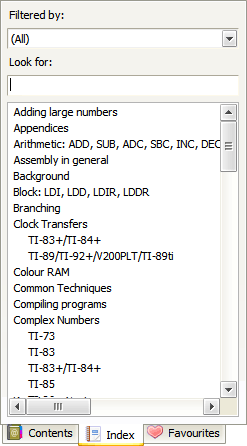I don't know if you're like me, but if you are you'll have directories stuffed to the brim with odd bits of documentation in a variety of exotic formats.
What I'm writing is something a bit like the Visual Studio documentation browser, but a tad more flexible. And, of course, plugin-extendable!
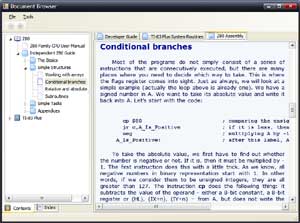
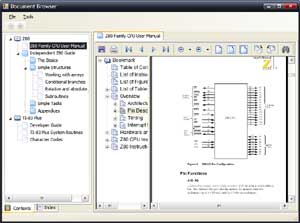
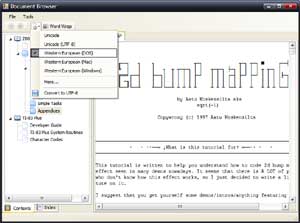
(Click for larger screenshots). From left to right, some HTML (CoBB's excellent guide once again!), PDF and text.
It's the last one, actually, that gave me the idea of this project - I've got a lot of old text files which I can't read properly as they rely on a variety of quirky encodings. Hence the text file plugin adds its own custom toolbar to allow you to pick a new encoding and save the current file back as UTF-8.
The files will be stored within the directory "My Documents\Latenite\Documentation\", the library file held at "My Documents\Latenite\Documentation\library.doclib". For files to appear at all, they need to have an entry in the library.doclib file (just an XML file).
I'll probably add the functionality to import documentation from a single file - most likely a PAK/Zip-alike file which contains its own library.doclib file, which when "installed" through the browser will extract to the right place and merge libraries.
Currently HTML/PDF support is delivered via IE, and text and RTF files have their own plugins. I've wrapped XP's Picture and Fax Viewer up to view images, and I'd like to find a way to wrap Office components to display Word/Excel files.
Some sort of indexing to provide text searches would be nice, but I don't really want to reinvent the wheel and will see if I can find a simple way to use Windows IFilters. A CHM/HLP plugin might be useful, not sure how feasible that would be.
Let me know if you have any requests/ideas. I'll post an update when there's a usable beta.